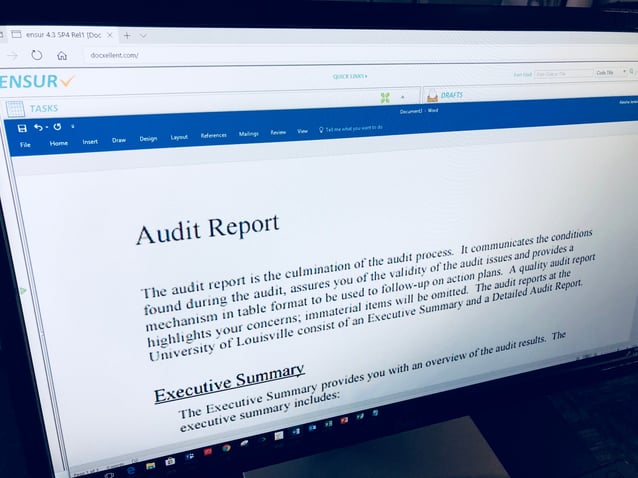
DocXellent customers prepare differently for audits. But, one thing is certain: Whether they're getting ready for an FDA, cGMP, ISO or customer audit, a little prep work can go a long way.
A document management system (DMS) can help you prepare materials and show auditors your company’s commitment to establishing and following rigorous processes. Reflecting on customer feedback and our own audit experience, we share with you four DMS best practices that can help your next audit go smoothly.
1) Print a Policy & Procedure Manual
The custom-built, Policy & Procedure Manual pulls all standard operating procedure (SOP) documents into a single binder that can be handed to an auditor. ENSUR stitches together SOPs marked Current into a single PDF that can be printed. Auditors don’t typically expect it, but they are happy to receive it. The manual can also be provided in advance of the audit for their review.
The Policy & Procedure Manual provides other pertinent information beyond an SOP itself, which gives context to each document. An overlay is printed with details (Author, Approver, Current Date, Version, etc.). This makes it easy for an auditor to quickly gain an overall understanding of your procedures, while they can also drill down into a particular SOP if needed.
2) Show That You Keep Employee Training Current
ENSUR’s Training Record Report is a convenient way to document company training initiatives. The report lists training materials that employees are assigned and is automatically updated when materials are reviewed. The report summarizes dates that SOPs and other pertinent documents were read and electronically signed. To view training events for users, you simply choose a user/employee and run a report. Companies utilizing ENSUR's quiz functionality can view dates that employees passed quizzes, too.
Instead of reviewing every employee’s training record, auditors often “spot-check” records randomly. The Training Record Report makes this process effortless. Individual reports can also be printed ahead of time. More importantly, you’ll want to use the report to make sure employee training requirements are current!
3) Demonstrate Due Diligence with the Periodic Review Report
To help keep materials and processes current with industry standards, ENSUR will remind users to review documents regularly.
Likewise, the Periodic Review Report shows auditors that your company is diligent about maintaining materials. Sharing information such as Last Review Date and Next Review Date shows that you have a process in place and that the process is being followed.
4) Follow-up with An Audit Response Report
The Audit Response Report is a simple and effective way to capture input from auditors and show how issues raised were resolved.
Creating the report is simply a matter of customizing an Incident Content Type in ENSUR. For each issue raised and prioritized by the auditor (Major Finding, Minor Finding, Observation, Recommended, Opportunity for Improvement, etc.), an Audit Item is created. For each Audit Item, Action Items (tasks required to rectify the issue) are created and assigned to people with due dates and actions/descriptions. After the Action Items are completed, the assigned users can comment-out exactly what was done.
The Audit Response Report can be formatted into a PDF and shared with an auditor. Doing so demonstrates your methodology for capturing auditor requests, planning resolution tasks, and executing all tasks.
Sometimes, auditors may ask for additional details as proof that the changes were fully implemented. For example, regression testing has occurred, SOPs were updated, or a training frequency has changed. But, the Audit Response Report is a concise way to show the auditor your company’s ability to quickly follow-through on an audit response.
A proactive and transparent approach to reviewing policies & procedures, training programs, document reviews and audit responses will demonstrate your company’s dedication to quality. A DMS will help you quickly and confidently prepare materials needed for your next audit, and ensure everything runs smoothly.
To learn more about the reports in this post, feel free to contact DocXellent today.




























