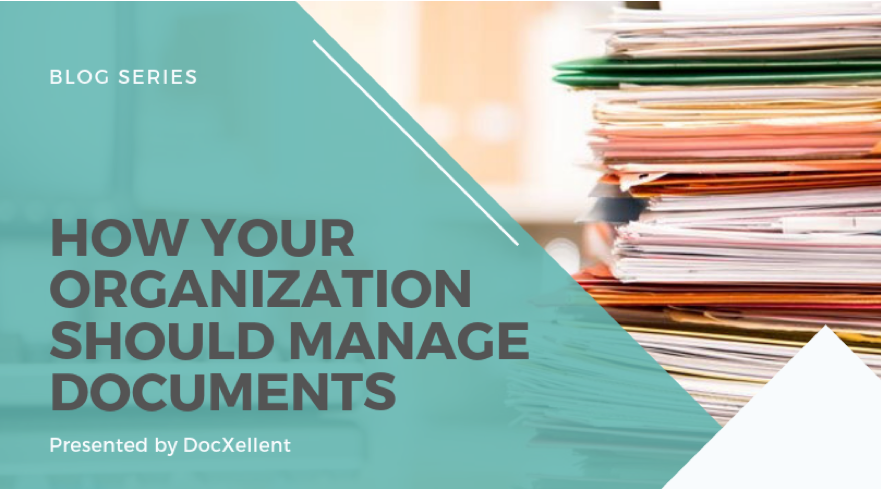
Managing the flood of documents that come in and out of your organization each day can be a daunting task. To make your business run more smoothly, we want to help you improve efficiency and get this process under control. This will be the first blog in a 4-part series where we will take a deeper look at how a particular industry manages their documentation and outline how companies within that industry can streamline their workflows. But before we dive into an industry closeup, we want to talk about the documents that every organization manages and how a Document Management System (DMS) fits into the process.
Every Organization Manages Documents
We know that your organization manages policies, procedures or work instructions that need to be reviewed and approved by stakeholders, trained on by staff members, and potentially revised in the future to incorporate new changes. You may also have a plethora of other documents that you manage that are unique to your industry.
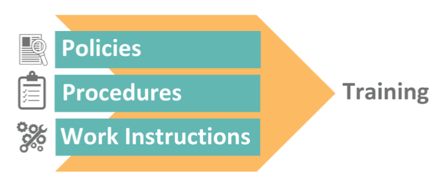
The process of creating and organizing different document types, searching for individual documents, collaborating with employees, collecting approval signatures, and training the appropriate staff members can be very inefficient and frustrating for employees. Managing these processes manually uses an abundance of time, resources, money, and paper and leaves much room for human error and potential security breaches. This is where document control with a document management system comes into play.
What is Document Control?
Document control is a system for enforcing controlled processes and practices for the creation, review, modification, issuance, distribution and accessibility of documents. The way your organization manages its information directly affects the quality of your product or service. Because of this, having an automated document management system can be a game changing investment. If your organization adheres to standards set by regulatory bodies, having an established document management system is imperative. While many organizations are still using a manual system or file share for document control, there are plenty of affordable electronic document management software solutions available that provide a level of security and information management that a file share simply can’t provide.
The Difference Between a File Share and a Document Management System (DMS)
In a company with a lot of documentation that needs organization and management, data quality is extremely important. That is why it is essential to find a management system that works for your business. This is where a file share solution or a document management system comes in. It can be difficult to understand how these two solutions compare, but they host very different capabilities.
File share systems, using programs such as Dropbox or G Suite, are often a cheap solution for collaboration on and storage of your company’s documents. These systems allow organizations to work together on a shared document, usually for one specific purpose at a single point in time. But these applications offer very basic version control and their scope is limited to backup and storage.
On the other hand, document management software has a wider range of capabilities. In addition to supporting digital storage and collaboration, it includes the following features:
- Indexing of information and content-based searching
- Protection via multiple layers of security
- Document revision tracking
- Accessibility to users based on individual and group rights
- An audit trail to determine which users are accessing documents and their actions (i.e. editing, printing, forwarding, renaming, deleting, etc.)
These functions allow your company to move from an unstructured jumble of unsecured documentation to a secure and structured system to increase both security and company efficiency. Electronic document management systems are designed to meet your company’s many specific document and version control requirements. Ultimately, when you consider what you’re getting, a document management system is a worthwhile investment with a much greater ROI.
Streamlining Your Workflow with a Document Management System
Every organization can benefit from an automated, electronic system for storing, organizing and managing documents. Whether you’re in life sciences, manufacturing, government, banking, utilities, consumer goods, food & beverage, packaging or pharmaceutical and manage specifications, SOPs, or research or manuals, a document management software like ENSUR provides one solution for all of your document control needs. The graphic below displays some of the key capabilities a DMS provides.
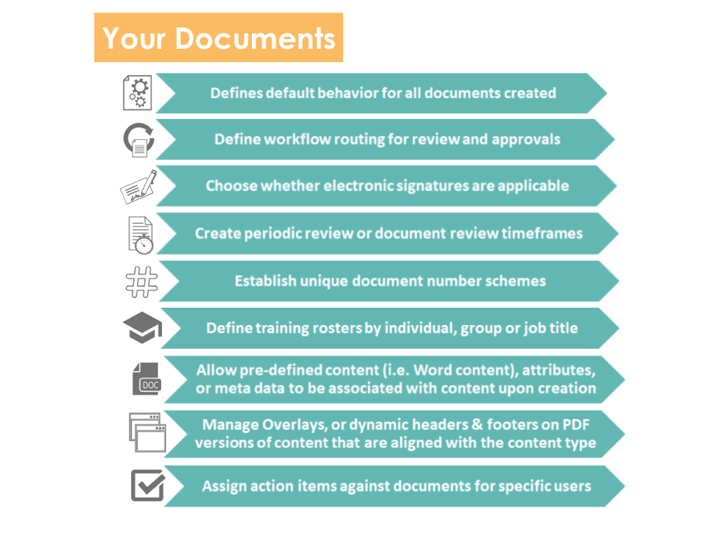
Why Choose DocXellent as Your Document Management Software Provider
Our software, ENSUR, is user-friendly and easily configurable to fit your unique business cases. Whether you want to start out small with the opportunity to grow, or you want a feature-rich enterprise solution with unlimited scalability, ENSUR is flexible and scalable to your organization. As companies consider a cloud-first IT strategy or want all software applications installed behind their firewall, our ENSUR application is adaptable and available in our DocXellent Managed Cloud or on-premise behind your firewall.
We proudly offer unparalleled customer service to help you and your team integrate ENSUR into your organization. Contact us at sales@docxellent.com for a demo or for more information about our ENSUR Document Management Software and DocXellent Managed Cloud solutions.
Stay tuned for next month’s industry closeup as we take a look at how the financial services industry should manage their documents in order to increase efficiency and take the stress out of preparing for audits. Subscribe below to receive updates.




























