
In today's fast-paced business environment, collaboration across teams and departments is crucial for success. However, workplace collaboration can be challenging when documents are scattered across different locations, versions are outdated, and changes are not communicated effectively. This is where document management systems come into play. A robust document management system can streamline the collaboration process and improve communication, making it easier for teams to work together and achieve their goals. In this article, we’ll discuss how a document management system can help boost collaboration throughout an organization.
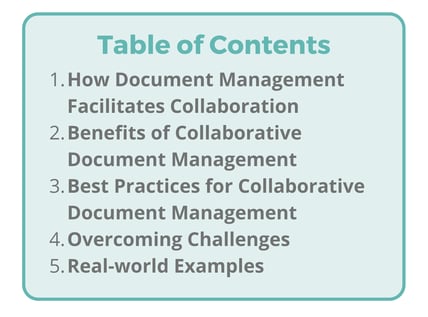
How Document Management Facilitates Collaboration
Document management systems are designed to help businesses store, organize, and manage their digital documents and files. These systems can also facilitate collaboration among team members and departments. Here are some ways in which document management systems can enable collaboration in the workplace:
- Centralized storage: Document management systems provide a centralized location for storing and managing documents. This makes it easier for team members to access the documents they need, regardless of their location or device. With all documents stored in one location, team members can collaborate on the same document simultaneously.
- Version control: Document management systems include version control features, which allow team members to make changes to a document while keeping track of previous versions. This helps to avoid confusion and ensure that everyone is working on the most up-to-date version of the document.
- Document sharing: Document management systems allow team members to share documents with each other quickly and easily. They can also set permissions to control who can access, view, and edit documents. This helps to improve communication and collaboration within teams and across departments.
- Collaboration workflows: These systems also provide workflows that automate collaboration processes, such as document review and approval. This helps to streamline processes and reduce the time and effort required for collaboration.
- Audit trail: Document management systems provide an audit trail of all document activity, including changes made, who made them, and when they were made. This helps to ensure accountability and traceability and can help to identify and resolve issues quickly.
Overall, document management systems can provide a range of features that facilitate collaboration among team members and departments, including centralized storage, version control, document sharing, collaboration workflows, and audit trails. By leveraging these features, businesses can improve communication, productivity, and efficiency.
Benefits of Collaborative Document Management
Collaborative document management can provide numerous benefits to organizations that are looking to improve collaboration between departments and streamline workflows. Here are some of the key benefits:
- Increased productivity: Collaborative document management helps team members access documents quickly and easily, eliminating the need to search through multiple systems or wait for documents to be emailed. This can save time and increase productivity.
- Improved communication and knowledge sharing: With collaborative document management, team members can easily share information and collaborate on projects in real time, even if they are working remotely or in different locations. This can improve communication and knowledge sharing, leading to better decision-making and more effective collaboration.
- Streamlined workflows: Collaborative document management systems often include automated workflows that can streamline document review and approval processes. This can help to reduce errors and delays and improve overall efficiency.
- Reduced errors and duplication: Collaborative document management can help to reduce errors and duplication by ensuring that team members are working from the most up-to-date versions of documents, and by enabling version control and audit trails.
- Better compliance and security: Collaborative document management can help organizations to comply with regulatory requirements by ensuring that documents are properly managed and controlled. It can also improve security by providing access controls, user permissions, and encryption.
- Cost savings: Collaborative document management can help organizations save money by reducing the time and resources required to manage documents and collaborate on projects.
By embracing collaborative document management, organizations can gain a competitive edge and stay ahead of the curve in today's fast-paced business environment.
Best Practices for Collaborative Document Management
To maximize the benefits of collaborative document management, it is important to follow best practices. Here are some that our DMS experts recommend:
- Establishing collaboration policies and procedures: Organizations should define policies and procedures to promote effective collaboration. These should include guidelines on how to collaborate, who is responsible for what, how to share information, and how to manage documents.
- Using version control to manage changes and updates: Version control is a critical aspect of document management. It allows multiple team members to work on the same document simultaneously while ensuring that everyone is working on the most up-to-date version of the document.
- Implementing document sharing and review workflows: Document sharing and review workflows can help teams collaborate effectively. These workflows can be used to share documents with team members, request feedback and review, and track changes.
- Leveraging collaboration tools and features: Many document management systems offer a variety of collaboration tools and features, such as commenting, tagging, and task management. Teams should take advantage of these features to facilitate collaboration and improve efficiency.
- Training and adoption: Effective adoption of document management systems requires training and support. Team members should be trained on how to use the system, including collaboration features. Ongoing support should also be provided to address any issues that arise.
By following these best business practices, organizations can maximize the benefits of collaborative document management and improve collaboration across teams and departments.
Overcoming Challenges
Despite the benefits of collaborative document management, there are still challenges that organizations may face when implementing it. These challenges include:
- Resistance to change: Some team members may be resistant to new technologies or processes and may prefer to stick to their old ways of doing things. This can lead to a lack of adoption and reduced collaboration.
- Data security concerns: Collaborative document management involves sharing and accessing sensitive information, which can raise concerns about data security and privacy. Organizations must ensure that their document management system has robust security features to protect against data breaches.
- Integration with legacy systems: Many organizations have legacy systems that they rely on for certain processes, and these systems may not be compatible with new document management systems. This can create challenges when trying to integrate the two systems.
- Training and adoption: Collaborative document management requires team members to learn new skills and adopt new processes, which can be challenging and time-consuming. Organizations must provide adequate training and support to ensure that team members can effectively use the new system.
To overcome these challenges, organizations can take the following steps:
- Communicate the benefits of collaborative document management: Team members may be more willing to adopt new technologies and processes if they understand the benefits they will gain from them.
- Implement strong security features: Organizations must ensure that their document management system has robust security features, such as encryption and access controls, to protect against data breaches.
- Select a document management system that is compatible with legacy systems: When choosing a document management system, organizations should ensure that it is compatible with their existing systems to avoid integration issues.
- Provide adequate training and support: Organizations should provide comprehensive training and support to ensure that team members can effectively use the new system and feel comfortable with the new processes.
Real-World Examples
Many organizations have successfully implemented collaborative document management systems to improve collaboration across teams and departments. Here are some examples:
- W.W. Grainger: A Fortune 500 industrial supply company, W.W. Grainger implemented a document management system to improve collaboration among its sales and customer service teams. With the new system, sales reps can easily access customer account information and orders, which allows them to better serve their clients. Customer service teams can also quickly retrieve information about previous customer interactions, which improves their ability to resolve issues efficiently. As a result, W.W. Grainger was able to improve customer satisfaction and increase sales.
- L'Oreal: The global beauty company implemented a collaborative document management system to streamline its product development process. With the new system, teams across different departments and countries can access product information, including formulas, ingredients, and packaging designs, in real time. This has improved communication and collaboration across the company, reducing the time it takes to bring new beauty products to market. L'Oreal has also been able to improve the quality of its products and reduce costs.
- Capital One: The financial services company uses a collaborative document management system to improve collaboration and efficiency among its employees. With the new DMS system, employees can easily access and share information across teams and departments, reducing the need for time-consuming email exchanges and meetings. This has resulted in faster decision-making and improved productivity. Capital One has also been able to reduce errors and improve compliance with regulatory requirements.
- City of Fort Worth: The City of Fort Worth, Texas implemented a collaborative document management system to improve communication and collaboration among its employees. With the new system, employees can easily access and share documents, reducing the need for physical paper files. This has led to faster decision-making and improved efficiency in the city's operations. The new DMS system has also improved the security and confidentiality of sensitive documents.
These examples demonstrate the benefits of collaborative document management in a variety of industries and use cases. By improving communication and knowledge sharing, streamlining workflows, and reducing errors and duplication, document management systems can help companies stay competitive in today's fast-paced, collaborative work environment.
Collaboration is essential for success in today's workplace, and document management systems can help organizations achieve this goal. By providing a central repository for documents and collaboration features, document management systems streamline workflows, improve communication, and increase productivity.
ENSUR document management system is a robust and reliable platform that can help organizations improve collaboration and achieve their goals. Contact us today to learn more about how ENSUR can help your organization improve team collaboration and streamline document management.
.png?width=6000&height=900&name=Blog%20Author%20Headers%20(2).png) Tom Tassias is DocXellent's Chief Technology Officer. After joining our team in 2006, he became responsible for providing technical leadership and creating innovative, best-in-class products and document solutions for our customers. Before working at DocXellent, Tom held roles in Information Technology, software development, technical leadership, and project management. Learn more about Tom and the work he does for DocXellent here.
Tom Tassias is DocXellent's Chief Technology Officer. After joining our team in 2006, he became responsible for providing technical leadership and creating innovative, best-in-class products and document solutions for our customers. Before working at DocXellent, Tom held roles in Information Technology, software development, technical leadership, and project management. Learn more about Tom and the work he does for DocXellent here.






























