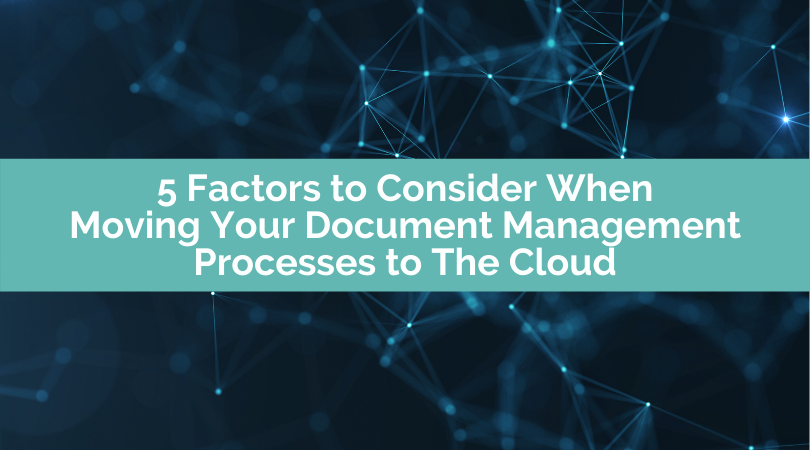
Moving to a cloud-based Document Management System can seem like a daunting process. Once you’ve done the extensive research and decided that the cloud is a good fit for your company, it can still be difficult to know what to expect during the migration process. However, many companies are finding that the increased business efficiency, ease of access, and simplified validation process are worth the effort. In this article, we’ll discuss what you should expect when moving to a cloud document management system and the key considerations you’ll encounter during the migration. Read on to learn more.
1) Confirming your vendor’s security practices
Keeping your business data secure is a growing concern for companies of any industry. To stay cyber-secure, organizations need to make sure multiple aspects of their operations are protected by proper security protocols. Any technology used, tools implemented, and data stored are all elements of a business that require strict and reinforced security measures.
So, once you’ve made the decision to move into the cloud, it’s important to look into the security protocols your vendor has in place. Asking these types of questions can help you understand how your data will be handled moving forward:
-
- Do they perform regular audits?
- Is this audit data available to your company?
- What third party certifications do they hold?
- Is their software expected to go through stress-tests?
- Are their employees thoroughly trained on security practices?
Finding this information before you’ve begun the migration process could save your company unnecessary headaches and security breaches down the line. Make sure that your chosen cloud solution provider will store and track your data according to your requirements.
2) Choosing the right cloud structure
Before moving your data into a cloud hosted DMS, you must decide what cloud structure is best for your company. Your vendor will ask you questions about the size of the cloud database you need, the infrastructure profile, and the type of use case your company is expecting. Vendors will likely have different performance options available for the cloud depending on your organizational needs and performance requirements. Below is an example of potential Cloud structure options:
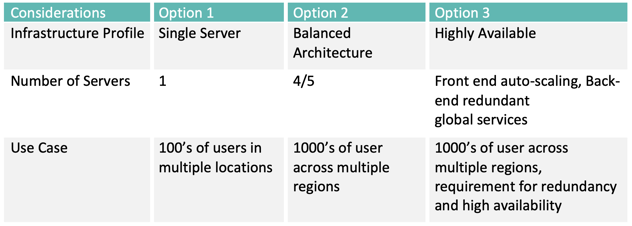
In order to determine what structure your company requires you need to look internally and decide the type of storage and use case best describes your business operations. Don’t hesitate to use your vendor as a resource. They are cloud experts and should be able to recommend the structure they think would work best for you based on their experience.
In addition to the physical cloud structure, it is important to re-evaluate your current information structure and point out any required improvements. Implementing a new software is the best time to create a data arrangement that works for your company and ensures your documents are accessible. Establish a standard folder structure and file naming convention to make storing and finding documents as easy as possible. After completing the migration, you don’t want the structure of your files to prevent you from taking full advantage of the cloud.
3) Understanding the information transfer process
The most critical part of the migration process is the actual transfer of your business data into the cloud. Depending on the method your vendor uses and the amount of data your company has, it can take anywhere from a couple weeks to multiple months. If you are migrating into the cloud using a document management vendor you already use on-premises, that vendor will generally execute the following procedure:
-
- Perform a server relocation
- Back up your database and content
- Transfer your data into your cloud server
- Restore the data in the cloud server
However, if you’re a new client, the process may be a little more complicated internally. Your company will need to first upload your content using a provided storage service, which the vendor can then use to migrate your data into the cloud database using the previous steps outlined above.
Transferring a large amount of information into the cloud can be time-consuming. So, some companies decide to use the cloud solely for new projects rather than importing all of their business data. This approach will obviously create a much faster, streamlined migration process, but it also means some of your important information won’t be accessible in the cloud. It is necessary to make this data decision internally so that your vendor knows exactly which documents to migrate, and your implementation timeline isn’t unnecessarily delayed.
4) Choosing your method for end-user and administrative access
Generally, cloud document management systems provide three options for end-users to login:
-
- Local authentication: Users’ login credentials are created, stored and managed within the DMS.
- Active Directory: Microsoft's proprietary directory service which allows your administrators to manage permissions and access to network resources.
- Single Sign-On (SSO): SSO (programs such as OKTA or Azure) is an authentication scheme that allows a user to log into their various business systems with a single ID and password. This type of log-in capability has multiple important benefits for the user, including:
-
- Mitigating risk for access to the DMS because usernames and passwords are not stored or managed externally
- Reduce time spent re-entering passwords for the same user
- Reduce IT costs and bottlenecks caused by password resets
-
Each authentication type has its own unique benefits, and is ultimately a matter of your company’s preference. It is most important that your organization has a well-documented password policy in place that includes standards for password requirements, failed login attempts, and multi-factor authentication to keep your business data secure.
Moreover, a well-protected cloud DMS allows your company to assign specific rights to different users as an additional layer of security. These access rights let you safeguard confidential business information through multi-level security policies and tiered access control where authorized users alone are allowed to view certain files or documents. Because a well-secured cloud system provides better control over sensitive documents, access to documents can be controlled at the folder level for different groups or individuals. This ensures that private information will not be seen by the wrong people.
5) Consider your validation requirements
Another factor to consider during your cloud migration process is whether you need a validated or non-validated cloud environment. For non-validated installations, the migration process will be relatively straight-forward. However, for industries that require validation, your vendor will ask for more collaboration and assistance from your company.
First, you and your vendor will need to outline a Validation Plan template. This document will help lay out the steps you both need to take to create a fully validated system. Then, they will ask for some variety of the following documents:
-
- Platform Design Specification (PDS): This document defines the needs for the software system deployment based on requirements for capacity, reliability, durability and scalability.
- Platform Installation Qualification (PIQ): The PIQ is a formal protocol used to verify that the environment was created in compliance with the requirements set forth by the PDS for the deployment of the validated system.
- Server Relocation Script: This is a script that your vendor executes when performing server relocations, including data from both before and after the relocation.
- Installation Qualifications (IQ): Your vendor provides executed and approved IQs for every software installed within the client cloud environment.
- Validation Summary Report template: This is a collaborative effort between the vendor and the client that will outline the cloud validation environment.
These forms are used to both ensure and demonstrate validation as well as outline compliance. All of these documents, and any others your company acquires throughout your migration process, will be available within your cloud environment for you to access at any time.
The Benefits of Cloud Document Management
There has been a large increase in the number of companies adopting cloud computing strategies in recent years. From using applications on local machines to now accessing them on a remote cloud location, companies are seeing decreased costs, better collaboration, and improved security processes when using cloud-hosted applications.
Reduced IT overhead
Switching over from legacy servers to cloud servers eliminates the need for continual server environment refreshes, reduces demand for IT support staff, and saves on energy use. This all translates to a reduced bottom-line. And saving money in one area of business allows your company to use your extra cash on more important projects that will help propel your company further in your industry.
Improved accessibility
Hosting your DMS in the cloud gives your employees secure access to your critical business documents from anywhere and at any time. A centralized system controls and streamlines the collaboration process, ensuring that employees are always working from the most up to date versions of documents.
Improved security
Cloud services not only backup sensitive information on their servers, but many have tools in place to allow IT administrators to wipe drives remotely. This means that the data is saved but can easily be removed from compromised devices even though they are not in reach, helping to maintain security at the corporate level. Your data will actually be much more secure than it ever was using an on-premises solution or a paper-based process.
Contact DocXellent today to discuss how moving your on-site applications to a managed cloud can give you the information security you need while increasing your company’s efficiency.




























