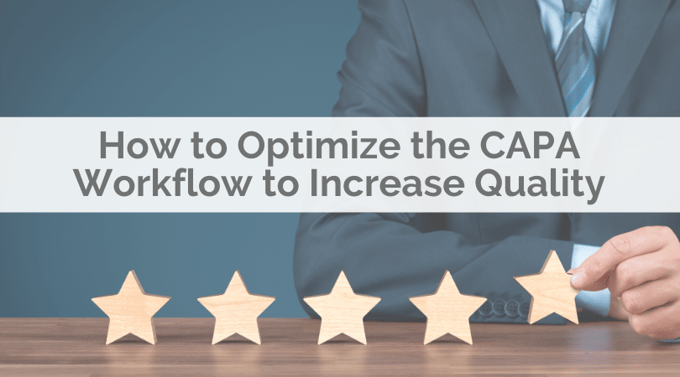
Corrective and preventative action (CAPA) workflows are extremely helpful tools to ensure your company is producing the highest quality products possible. However, many companies are not using this technology as efficiently as they could be. And while overhauling your CAPA process is not an easy task, changing the way your company looks at quality and turning everyday CAPAs into long-term growth is a necessary process for overall business success. It can save your company time and money long-term, as well as help you continuously produce better products.
Let’s look at four steps that will help you make everyday CAPAs a continuous catalyst for growth and long-term efficiency.
1) Reduce human error
Because there are so many phases of the CAPA process, the risk of human error is always a threat. The instances of missed steps, late work, or erroneous routing is high. However, it is not impossible to greatly reduce your company’s instances of human error. The first step of this process is to have specific and carefully defined CAPA process. If you cannot precisely define what CAPAs are within your organization, they are bound to be over- or under-utilized. Employees who know what a good product looks like will keep your output free from defects. But they may not have a clear idea of how to escalate issues or make decisions about gray areas that may arise.
There is usually not a single culprit behind a quality issue, so setting up logical workflows that eliminate the need for human involvement is crucial to keep your CAPAs consistent and beneficial. Where there are humans, there will be human error; it is impossible to eliminate it entirely. However, using a document management system to record and guide your tasks is a great way to limit the chance of human error complicating your CAPA process.
2) Be more proactive
Most companies are skilled in corrective action, but when it comes to preventative action they seem to be lacking. And while you definitely do not want to send faulty products to your customers, there is a large difference between solving one customer issue and permanently enhancing the way your business creates products.
The best way to ensure you are taking a more preventative approach is to define and enforce CAPA processes in your organization carefully and consistently. Create clear growth paths and logic-based workflows that tell workers exactly what proactive steps to take. Through building and monitoring processes into your business practices that help prevent issues from happening in the first place, your CAPA process will continue growing in efficiency and practicality. Your customers will be happy with your product, and the huge decrease in the need for corrective action will save your business both time and money.
3) Set realistic deadlines
Setting arbitrary deadlines for product development can be tricky. Short time frames mean the quality process must happen faster, potentially lowering your product quality. However, if you set a time frame that is too large, CAPAs will be pushed to the bottom of a lengthy backlog in favor of higher priority projects.
To help you set more realistic time frames, it is important to set up a task management workflow that assigns a manager as the owner of each CAPA task, notifies them of all the data collected so far, and keeps them up to date on the status. This way, when unforeseen problems arise, managers close to the problem know what it takes to deliver on time and can adjust accordingly. The information and data you will collect throughout this process is vital to improve your CAPA strategy over time; it will reveal exactly how much impact your corrections have had, and help you figure out how to get them to stay that way.
4) Evaluate and modify your process
Without measuring your quality results and the way your CAPA process is performing, there's not much use in attempting preventive actions. So, it is important to make sure that you are always collecting data about how problems occur and how you solve them.
Within a quality management system, each CAPA task is fundamentally valuable thanks to the data it creates and gathers. Every corrected issue can tell you a lot about how well your team communicates, identifies, and handles issues. Finding weak points both in your production process and in the ways you resolve problems can give you unprecedented insight into your company's efficiency.
To make the most of CAPA data your company should gather specific and meaningful information on CAPA optimization. Use questions such as:
-
-
-
-
- How long did it take to complete the corrective action?
- If the completion date went past the deadline, why?
- How much did it cost to fix the problem (including the cost of salaried time)?
- Was a preventive action taken? Why or why not?
-
-
-
Asking the tough questions about your CAPA program and taking a hard look at the data your team has collected will help you see if your process could be improved to work better with your company. And if you find places that could be improved, it is important not to be afraid to update your CAPA procedures. Modifying your workflows is a pivotal part of keeping CAPA optimization as efficient as possible and increasing long-term quality.
The ENSUR document management solution provides you with configurable, comprehensive anytime, anywhere CAPA tracking. The web forms help guide business and quality people to fully identify, record, define, investigate and correct any nonconformance found. And, the configurable workflow allows companies to monitor the solution from draft through effective implementation and verification of your corrective action/preventative action. These abilities ensure that you will increase overall workplace efficiency by reducing human error, preventing problems instead of just fixing them, setting realistic deadlines to increase quality, and evaluating/modifying your overall CAPA process if the need arises.
Authoritative Features of ENSUR’s CAPA quality control capabilities include:
- Link incidents and CAPA to work instructions, procedures, training events, and specifications stored within the ENSUR
- Collaborate on the definition and resolution of Corrective and Preventative Actions
- Allow users of ENSUR to enter incidents and generate Corrective Action Preventative Action requests by site, supplier, customer, product, and more using web forms
- Associate multiple incidents and investigations to CAPA with a complaint management system
- Collaborate on Root Cause Analysis and developing appropriate Action Plans in Corrective Action or Preventative Action Requests
- Assign Action Items to specific employees, departments, or teams.
- Upload and attach any file type to incidents and CAPA
- Configurable, automated workflow that can be changed when needed
- Automated email notifications to all parties involved in an incident and/or CAPA
- Comprehensive detailed audit trails on user actions, names, dates, and times of when CAPAs or support incidents have been created, reviewed, analyzed, implemented, modified, verified, deferred, and closed
- Generate reports and export data to track trends, measure improvements, and analyze your Corrective Action and Preventative Action
- Out-of-the-box or build your own custom template CAPA solutions web-forms
When you want to streamline your CAPA workflow management and improve your company’s quality processes, you can depend on our ENSUR software. Unlike other document management software options, we are truly dedicated to your success and we will advise you every step of the way. To learn more about how our software can benefit your quality control efforts, contact us now.




























