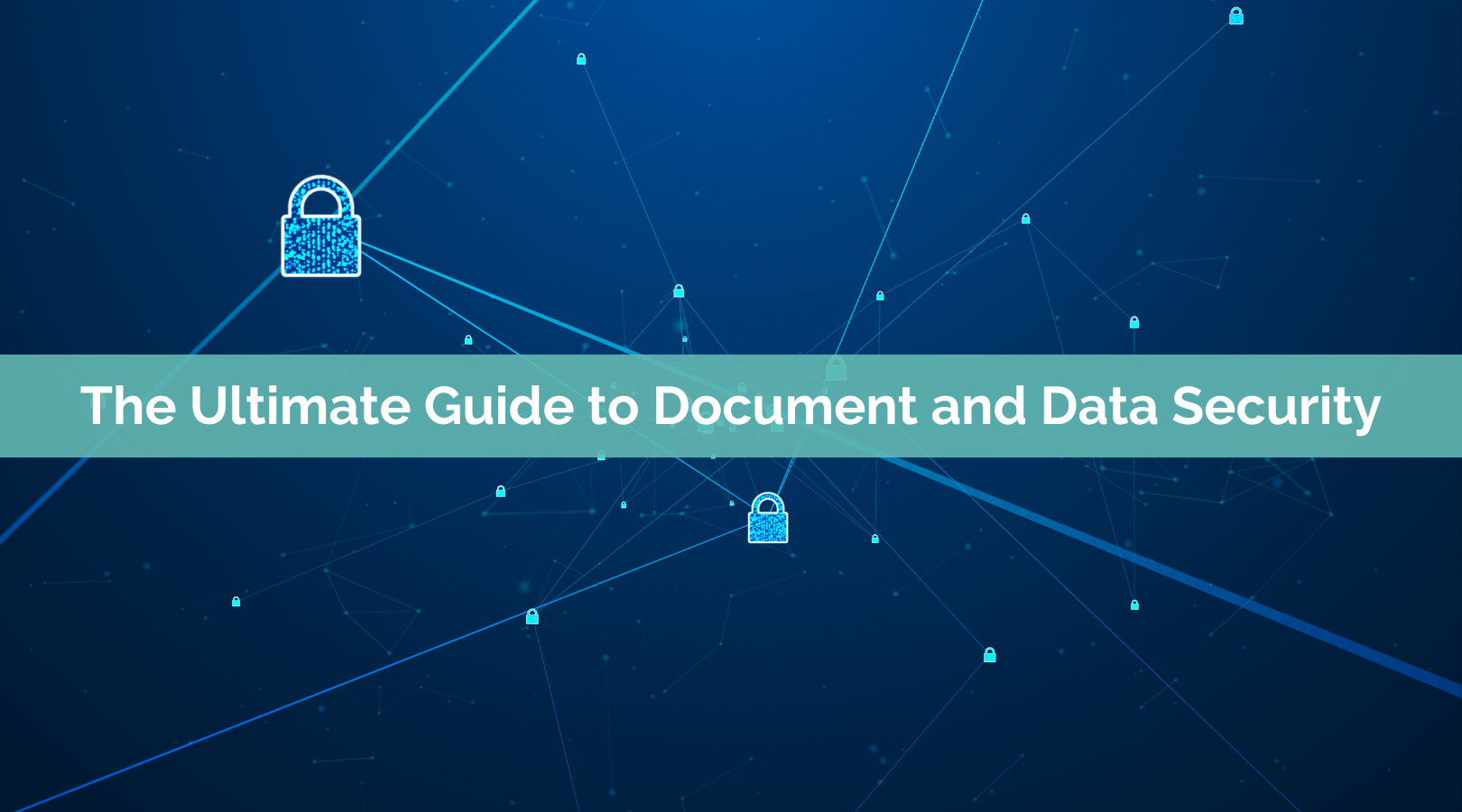
In today's digital age, document and data security are of paramount importance. Whether you're a small business or a large enterprise, protecting sensitive information is critical to maintaining trust with your customers, complying with regulations, and safeguarding your intellectual property. This comprehensive guide will take you through the ins and outs of document and data security, providing you with the knowledge and tools you need to keep your information safe and sound.
Understanding Document and Data Security
What Is Document and Data Security?
Document and data security refers to the practices and technologies used to protect information from unauthorized access, disclosure, alteration, or destruction. It encompasses a wide range of measures designed to safeguard both physical and digital documents and data.
Common Threats to Document and Data Security
- Cyberattacks: These include hacking, phishing, malware, and ransomware attacks that can compromise your digital information.
- Insider Threats: Employees or other insiders with access to your documents and data may intentionally or unintentionally compromise security.
- Physical Threats: Theft, fire, and natural disasters can lead to the loss of physical documents.
Legal and Regulatory Requirements
Depending on your industry and location, various laws and regulations may require you to implement specific document and data security measures. Familiarize yourself with these regulations, such as GDPR for personal data protection or HIPAA for healthcare information, to ensure compliance.
Document and Data Classification
Categorizing Sensitive Information
To effectively secure your documents and data, it's essential to categorize them according to sensitivity. Common categories include:
- Personal Identifiable Information (PII): Information that can be used to identify individuals, such as names, addresses, and social security numbers.
- Intellectual Property (IP): Trade secrets, patents, and proprietary information unique to your organization.
- Confidential Business Data: Financial records, business plans, and strategic documents.
Importance of Classification
By categorizing your information, you can apply appropriate security measures, ensuring that sensitive data receives the highest level of protection.
Tools and Technologies for Classification
There are various tools and software available that can help you classify and tag your documents and data automatically. These tools streamline the process and reduce the risk of human error.
Access Control and User Permissions
Role-Based Access Control (RBAC)
RBAC assigns access permissions based on an individual's role within the organization. This ensures that users can only access the information necessary for their job.
User Authentication Methods
Implement strong authentication methods, such as two-factor authentication (2FA), to verify user identities before granting access.
Document and Data Encryption
Encrypt sensitive documents and data both in transit and at rest. Encryption ensures that even if unauthorized users gain access, the data remains unintelligible without the proper decryption keys.
Monitoring and Auditing Access
Regularly monitor and audit access to your documents and data. Suspicious activities can be detected and addressed promptly.
Secure Document Storage
On-Premises vs. Cloud Storage
Choose the right document storage solution for your needs, considering factors like cost, accessibility, and security. Many organizations opt for a combination of on-premises and cloud storage for redundancy.
Data Backups and Disaster Recovery
Implement a robust backup and disaster recovery plan to ensure that your documents and data can be restored in case of data loss or disaster.
Best Practices for Secure Storage
Regularly update and patch your storage systems to protect against known vulnerabilities. Additionally, restrict physical access to servers and storage devices.
Secure Document Sharing and Collaboration
Secure Email Communication
Use encrypted email services and provide guidelines for secure email communication. Avoid sending sensitive information through unsecured channels.
File Sharing Platforms
Choose secure file sharing platforms that offer encryption, user access controls, and audit logs. Train employees on how to use these tools securely.
Secure Messaging and Collaboration Tools
When collaborating on documents and data, use secure messaging and collaboration tools that support end-to-end encryption.
Encryption in Transit and at Rest
Ensure that all data transmitted between users and stored on servers is encrypted to protect it from interception or theft.
Document and Data Retention Policies
Importance of Retention Policies
Document and data retention policies help you manage and dispose of information when it is no longer needed, reducing the risk of data breaches and clutter.
Developing Effective Policies
Work with legal and compliance experts to create retention policies tailored to your organization's needs and industry regulations.
Document Disposal and Shredding
Dispose of physical documents securely through shredding or secure disposal services. For digital data, ensure proper deletion or overwrite procedures.
Employee Training and Awareness
Importance of Security Training
Regularly educate employees about the importance of document and data security. Include training on recognizing phishing attempts and other threats.
Periodic Security Awareness Programs
Run periodic security awareness programs to keep employees informed about the latest threats and best practices.
Reporting Security Incidents
Establish clear procedures for reporting security incidents. Encourage employees to report any suspicious activity promptly.
Document and Data Security Tools and Technologies
Document Management Systems (DMS)
Document Management Systems (DMS) are powerful tools that play a central role in modern businesses, providing comprehensive solutions to the challenges of handling large volumes of documents and data. These systems are designed to help organizations streamline their document-related processes, enhance security, and improve overall efficiency. Here's a deeper look at how DMS solutions can transform your document and data management practices:
1. Centralized Document Storage
One of the primary benefits of DMS is the ability to centralize document storage. Instead of scattered files across various physical or digital locations, a DMS allows you to store all your documents and data in a structured and organized manner. This central repository simplifies access, retrieval, and management, saving time and reducing the risk of misplacement or loss.
2. Efficient Document Retrieval
A DMS offers robust search capabilities, allowing you to locate documents quickly using keywords, metadata, or even full-text search. Say goodbye to hours spent sifting through folders or filing cabinets, as DMS brings your desired documents to your fingertips in seconds.
3. Version Control and Tracking
DMS solutions often include version control features. This means you can track changes made to documents over time and even revert to previous versions if necessary. This feature is invaluable for collaborative projects and ensures data integrity and compliance.
4. Security and Access Control
Security is a top priority when it comes to document and data management. DMS solutions provide granular access control, allowing you to define who can access, edit, and share specific documents. Role-based access control (RBAC) ensures that only authorized individuals have access to sensitive information, safeguarding it from unauthorized access or leaks.
5. Document Workflow Automation
A DMS can automate document workflows, streamlining processes such as document approval, review, and archiving. Automation reduces manual errors, accelerates tasks, and frees up employees to focus on more value-added activities. Additionally, you can set up notifications and reminders to keep everyone on track.
6. Compliance and Audit Trail
For industries with strict regulatory requirements, DMS solutions are invaluable. They often include features that track document access and modifications, creating an audit trail that can be used to demonstrate compliance during audits. This transparency helps organizations maintain compliance with regulations like GDPR, HIPAA, or ISO standards.
7. Scalability and Integration
DMS systems are highly scalable, allowing businesses to adapt as they grow. Whether you're a small startup or a large enterprise, you can tailor a DMS to meet your specific needs. Furthermore, many DMS solutions offer integrations with other software, such as CRM systems, ERP systems, or email clients, ensuring seamless data flow across your organization.
8. Cost Savings
Implementing a DMS can lead to significant cost savings in the long run. Reduced physical storage needs, less time spent on manual document handling, and lower risk of compliance violations can all contribute to a healthier bottom line.
Regulatory Compliance and Auditing
Navigating Compliance Requirements
Stay up to date with relevant regulations and work towards full compliance to avoid legal issues and penalties.
Conducting Security Audits
Regularly audit your document and data security measures to identify vulnerabilities and areas for improvement.
Remediation and Compliance Maintenance
Address any issues identified during audits promptly and maintain a continuous improvement cycle to ensure ongoing compliance.
In a world where information is an asset, protecting your documents and data is non-negotiable. Document and data security isn't just a technical concern; it's a critical business strategy that can safeguard your reputation, prevent data breaches, and keep you in compliance with relevant regulations.
Take the time to assess your current security practices and implement the strategies and technologies outlined in this guide. Remember, the ultimate goal is to create a secure environment where your documents and data remain confidential, intact, and accessible only to authorized individuals.
‘ENSUR’ Your Data & Documents are Secure
Effective document management is crucial for any organization to make important files and information easily accessible, organized, and secure. It allows for efficient collaboration among team members, reduces the risk of errors and loss of data, and improves overall productivity.
Our ENSUR document management system allows your organization to streamline workflow processes, automate repetitive tasks, and provide version control for important documents. Contact us for a demo or for more information about our ENSUR Document Management Software and ENSUR SaaS solutions to improve your company’s document and data security.
.png?width=6000&height=900&name=Blog%20Author%20Headers%20(2).png)
Tom Tassias is DocXellent's Chief Technology Officer. After joining our team in 2006, he became responsible for providing technical leadership and creating innovative, best-in-class products and document solutions for our customers. Before working at DocXellent, Tom held roles in Information Technology, software development, technical leadership, and project management. Learn more about Tom and the work he does for DocXellent here.




























